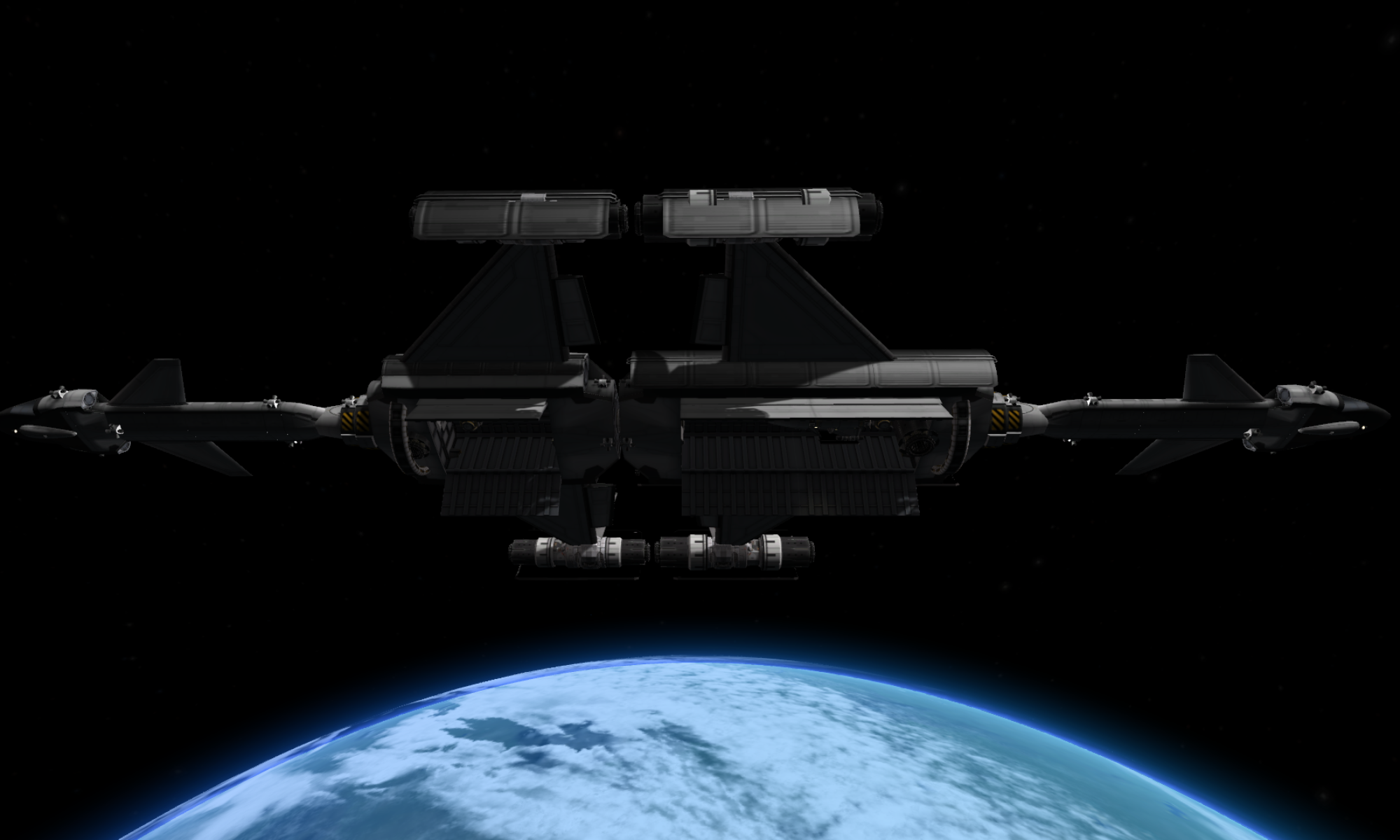Pods Templates
https://www.smartt.com/insights/how-to-create-custom-content-types-for-wordpress-using-pods
Create a template for a multi-view page
From Pods Admin, go to Templates and add a new template. I’m calling this one ‘Multi-Tour Template’ and here is what it looks like:
Destinations:{@destinations}
Tour begins: {@start_date} Tour Ends: {@end_date}
Total days: {@length_of_trip}
Cost (airfares not included): {@cost}
Destinations:{@destinations}
Tour begins: {@start_date} Tour Ends: {@end_date}
Total days: {@length_of_trip}
Cost (airfares not included): {@cost}
Destinations:{@destinations}
Tour begins: {@start_date} Tour Ends: {@end_date}
Total days: {@length_of_trip}
Cost (airfares not included): {@cost}
Now just go back to the All Tours page and edit the shortcode. You can generate it again by using the Pods Shortcode button, or simply edit the shortcode from “Tour Template” to “Multi-Tour Template”.
Pods Embed Error: Pod not found.
Now when you press View Page, this is how it looks. The title of each tour (post) is displayed, each title is clickable, and there is a line between tours for a better visual experience.